Sometimes it is necessary to kill a running virtual machine process (eg. if there is locked file).
Of course you can do this with the kill command: “kill -9 PID” …or you can do it in ESXTOP!
.) run ESXTOP
.) press “c” to open the CPU view
.) press “f” to add/remove fields
.) press “c” to add the field LWID Leader World Id (World Group ID)
.) press “k” to open the kill prompt:
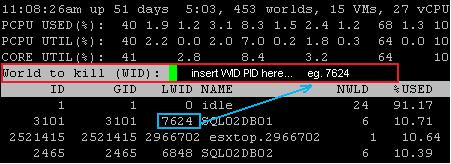
.) type in the LWID from the target virtual machine
.) ENTER
.) wait 30 seconds and take care that the process is no longer listed
You want to learn more about ESXTOP?
Take a look at the “vSphere 5 ESXTOP quick overview for Troubleshooting”
